Local SEO Strategies for Real Estate Agent Websites
You’ve probably heard about the importance of standing out in the vast ocean of online property listings. The game has changed with the advent of digital marketplaces and virtual tours. Now, it’s not just about having a pretty face on the web; it’s about being found by those looking for you.
So, if you’re a real estate agent ready to enhance your online presence, this article is your guide.
Local SEO is like the secret weapon in the real estate arsenal. It’s the silent ally that helps potential buyers find the perfect property just a stone’s throw away.
Picture it this way: You’re the neighbourhood expert, the face that everyone knows. You’ve got the reputation and the trust, and now, with Local SEO, you will bring in the deals.
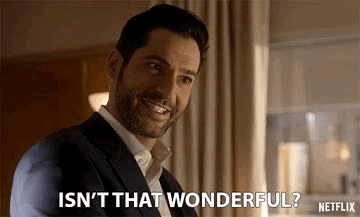
But how does it work? Well, let’s break it down. Local SEO makes your website appear at the top of local search results. It’s like being the top dog on Yelp or Google Maps, the first choice for anyone looking for a real estate agent in town.
So why is it so important? For starters, it’s about being the expert in your area. It’s about building a brand that people recognize and trust. And it’s about driving more leads and sales. The missing piece to the puzzle is the final piece that makes you the go-to agent in your market.
Now that we’ve covered the basics let’s explore what it takes to become a Local SEO superstar.
We’ll explore Google My Business, keyword research, KPIs to track Keyword performance, and how to use these tools to increase your online visibility effectively. Stay tuned because the next chapter is about to begin!
Leveraging Google My Business for Real Estate Agents.
Google My Business (GMB) is the digital business card for your agency. It’s where potential clients turn when looking for local services, including real estate. GMB is like a VIP pass that gives your agency top billing on Google’s SERPs, making it the first stop for any curious homebuyers.
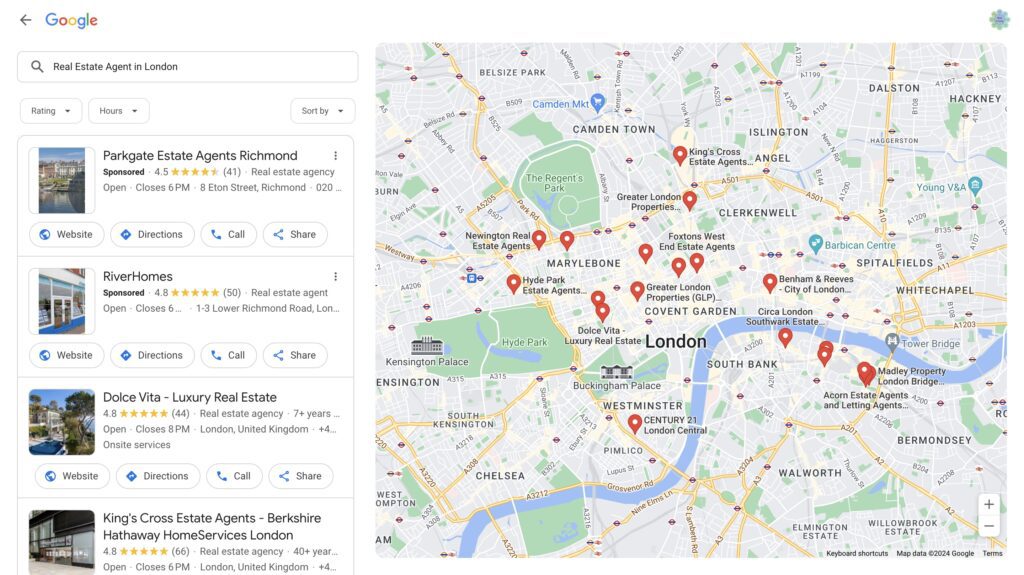
How to Create a Google My Business Profile for a Real Estate Agent
Creating a Google My Business (GMB) profile is a straightforward process that can significantly boost your real estate agency’s online presence.
Here’s a step-by-step guide to getting your GMB profile up and running:
- Access Google My Business: Navigate to google.com/business and log in with your Google account. If you don’t have one, you must create it first.
- Enter Your Business Name: Type in the exact name of your real estate agency. Remember, this is the first impression potential clients will have of your business, so make it count.
- Provide Your Business Address: Input the physical location of your agency. To verify your listing, Google requires a legitimate business address, so avoid using a P.O. box or a shared office address.
- Specify Your Business Type: Tell Google whether your agency has a physical storefront or operates primarily online. You’ll need to confirm the address if you have a physical location.
- Choose Your Primary Category: Select the category that best describes your business, such as “Real Estate Agency.” This helps Google understand the nature of your business and display your profile in relevant search results.
- Add Contact Information: Provide your agency’s phone number and website URL. These details are crucial for potential clients to reach out to you.
- Verify Your Business: Google will send you a verification code to prove you are the business owner. This mandatory step ensures that only you can manage the business profile.
- Complete Your Profile: After verification, you can add more details, such as business hours, a description of your services, and high-quality photos of your office and featured listings.
- Optimize Your Profile: Engage with your community by responding to reviews and messages, and consider adding posts to keep your profile active and visible.
Remember, consistency is key to maintaining your GMB profile. Regularly update your information, respond to customer queries, and use the platform to showcase your agency’s expertise and successes. Doing so will enhance your online presence and build trust with potential clients in your area.
Use Consistent and accurate information across platforms.
Consistency is key in the digital world. Ensuring your agency’s information is accurate and consistent across all platforms—your website, social media, and GMB—is like having a well-oiled machine. Any discrepancies can lead to confusion and lost opportunities.
The impact of reviews and ratings on local search Reviews and ratings are like customer testimonials in the digital age.
They provide social proof that your agency is trustworthy and reliable. Plus, they boost your GMB ranking, making it even harder for competitors to overtake you.
Utilizing Google My Business posts for engagement and visibility Posts on GMB are like personal updates from your agency.
They give you a platform to share news, promotions, and insights that keep your audience engaged and coming back for more.
Keyword Research for Real Estate Agents.
Keywords are the magic words that get you noticed by search engines. For real estate agents, finding the right keywords means achieving the top spot when someone searches for homes in their area.
To find the right keywords, you must dig deep into what potential buyers are searching for. Tools like Ahrefs, Moz, and Semrush can be your treasure map, guiding you to the most valuable keywords.
These tools are like Swiss Army knives for keyword research. They offer features to help you find, analyze, and track your keywords. But remember, they’re only as good as the user behind them.
How to choose the right Keywords.
When selecting the right keywords for your real estate agency using keyword research tools, there are several factors to consider:
Search Volume: This is the number of times a keyword is searched for on a search engine. Keywords with high search volume indicate a high demand for the product or service associated with that keyword. Choose keywords with a good balance of high search volume and low competition.
Keyword Difficulty: This measures how hard it is to rank for a specific keyword. Keywords with a lower difficulty score are typically easier to rank for, as there is less competition. However, it’s also essential to consider the keyword’s relevance to your business.
Search Intent: Understanding the intent behind a search query can help you target keywords that lead to actual purchases or desired actions. Look for keywords that indicate a clear intention to buy or take action, as these are more valuable than general queries.
Competitor Analysis: Study your competitors to see what keywords they are targeting. This gives you ideas for additional keywords to consider and helps you identify gaps in your keyword strategy.
Long-Tail Keywords: These are longer, more specific phrases that users might search for. While they may have lower search volumes, they are often less competitive and can attract more relevant traffic. Consider using long-tail keywords to target particular searches. Here’s an example of long-tail keyword usage for Real Estate Agents: Instead of just saying, “Buy a house,” aim for “affordable single-family homes for sale in Springfield.” That’s a long-tail keyword targeting a specific group of potential buyers.
Related Search Terms: When you’re stuck for ideas, check out the related search terms underneath a keyword in Google’s search results. These can spark additional keyword ideas and help you cover a broader range of search intent,
SERP Features: Take note of SERP features like featured snippets, list snippets, and others. Knowing which keywords are eligible for these features can help you strategize your content creation to maximize visibility.
Organizing Keyword Research: Once you’ve gathered your keywords, organising them effectively is essential. Group them by topic, search volume, and competition level to prioritize your efforts. This organization will help you focus on the most impactful keywords.
Considering these elements, you can perform thorough keyword research and select the most effective keywords to drive traffic and leads to your real estate agency’s website.
How to Implement Keywords on Your Real Estate Agent Website.
Implementing keywords on your website is like decorating a house. Each part of your site should have a purpose and a place for keywords. For example, place your main keywords in the Meta title, Meta tag and URL, as seen below;

As seen in the image above, the keyword is “website design agency” and it actually appears in the meta title, meta description and the permalink.
Avoid keyword stuffing in the content. Keyword stuffing is like trying to cram too much into a small space, and it can lead to search engine penalties. Cannibalism happens when your pages compete against each other for the exact keywords.
To avoid this, ensure your keywords serve a clear purpose and don’t overlap unnecessarily.
Ensure that the content quality matches the intent and covers the topic comprehensively. Content quality is king.
Tracking Key Performance Indicators (KPIs)
Tracking KPIs for SEO is essential. It is like the dashboard of your SEO efforts. They tell you whether you’re on the right track or if you need to steer your ship in a different direction.
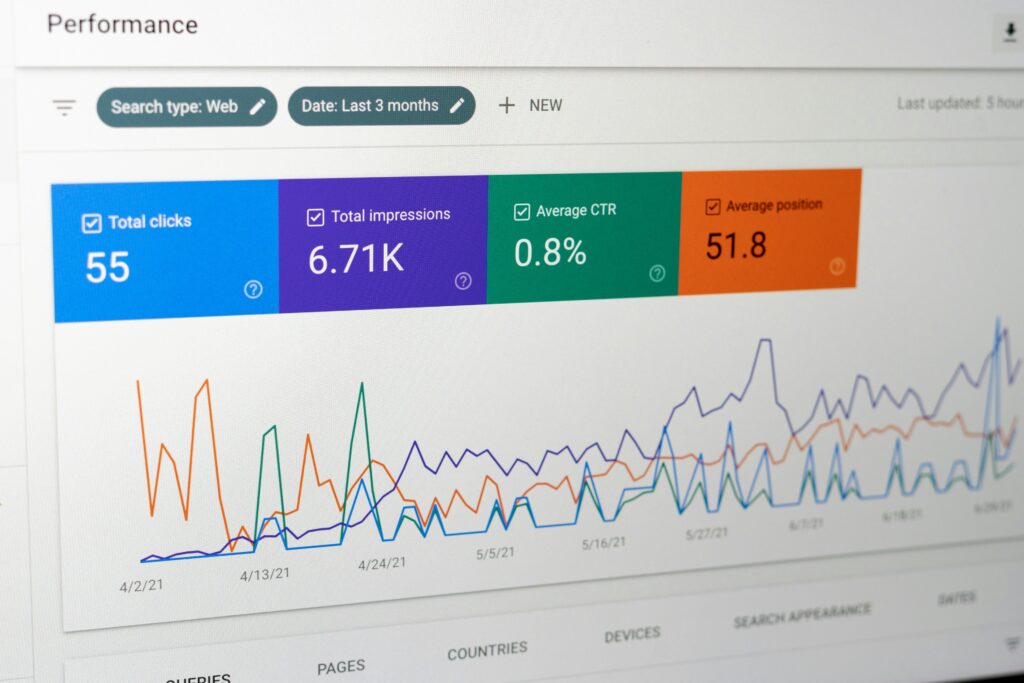
Photo by Justin Morgan on Unsplash
Organic Traffic: This is the number of visitors visiting your site without clicking on a paid ad.
Keyword Ranking: This measures how your chosen keywords perform with your competitor.
SERP Visibility: How often does your site appear in the search results for a given keyword? It’s like being recognized on the street.
Click-Through Rate (CTR): The percentage of users who click on your site from the search results.
Bounce Rate: The percentage of users who leave your site after viewing just one page.
Authority Score: A metric that reflects your site’s reputation within the search engine community.
Backlinks: Links from other websites pointing to yours. It’s like referrals from satisfied homeowners.
Time Spent on Page: How long do users spend on your site? It’s like how long people stay talking to you at the open house.
Conversion Rate: The percentage of visitors who take a desired action, such as contacting you.
Each KPI provides a different angle on your SEO health. By monitoring them all, you can get a complete picture of your performance and make informed decisions.
Conclusion
Local SEO is the cornerstone of successful real estate marketing in today’s digital age. It’s the foundation upon which your online reputation is built and the key to standing out.
Embrace the power of Local SEO. Harness the tools at your disposal. Optimize your presence online. Because, in the end, it’s all about connecting with your community and helping them find their dream home.
Don’t wait! Start optimizing your website today. Turn the digital tide in your favour. Showcase your expertise. Become the go-to real estate agent in your area.
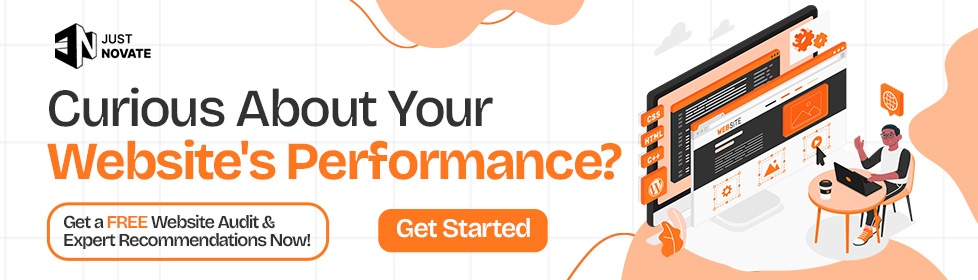
As a real estate agent, you have a golden opportunity to elevate your business by leveraging the power of SEO. JustNovate is here to guide you through the process, ensuring that your online presence is appealing and optimized for search engines, which is the gateway to reaching potential clients in your local area.
Schedule a meeting with our team today, and let’s jointly embark on a pathway to digital success that will empower your business to thrive locally.
Frequently Asked Questions
1. What is the difference between a keyword and a long-tail keyword?
- A keyword is a short phrase that potential buyers might use to search for properties, whereas a long-tail keyword is more specific and includes several words. Long-tail keywords are often less competitive and can target particular search intents.
2. How can I find the right long-tail keywords for my real estate business?
- Use tools like Google Keyword Planner, Ahrefs, or Moz to find long-tail, less competitive, and highly relevant keywords for your target audience. Look for keywords with moderate search volumes and high search intent.
3. Why should I care about my website’s mobile optimization?
- With most internet traffic coming from mobile devices, optimizing your website for mobile is crucial. A mobile-friendly website provides a better user experience, reduces bounce rates, and improves your site’s visibility in mobile search results.
4. How can I track the performance of my Local SEO efforts?
- Monitor key performance indicators (KPIs) such as organic traffic, keyword ranking, and conversion rates to gauge the effectiveness of your Local SEO strategy. Regularly review these metrics to make data-driven decisions and continually refine your approach.
5. What steps can I take to improve my conversion rate?
- Test different versions of your website content, ensure your calls-to-action are clear and prominent, and simplify your website navigation to make it easier for visitors to find the information they need and complete their desired actions.
We hope you found the insights valuable. Schedule a Call with our team today to discuss how we can help you shape your brand’s destiny.