Product Management With Monday.com: Harness the Power of Visual Collaboration
February 9, 2024
Discover how Monday.com revolutionizes product management by providing tools that enhance collaboration, streamline workflows, and empower teams to deliver exceptional products. Explore Monday.com's features and learn how it can transform your approach to product management.
Discover how Monday.com revolutionizes product management by providing tools that enhance collaboration, streamline workflows, and empower teams to deliver exceptional products. Explore Monday.com's features and learn how it can transform your approach to product management.
Product management is no longer just about being adept at your job. It’s about having the right tools at your fingertips. As a business manager, you understand the importance of having a solid foundation of tools to help you manage every aspect of your operations.
You’ve invested in software for customer relations, ad campaigns, project management, and payroll—each tool adds value.
Yet, despite the plethora of tools you’ve gathered, you’re looking for something more. Something that doesn’t just add to your list of responsibilities but rather streamlines them and brings everything together under one roof. That’s where Monday.com steps in.
It’s not just another tool; it’s a comprehensive platform designed to help you manage your product lifecycle from concept to launch, all while fostering collaboration and keeping your team on track.
This platform is more than a tool—it’s a collaborative workspace simplifying product management. It’s like having a one-stop solution for all your product development needs, turning chaos into order and ensuring that your team always works towards a common goal.
In this article, we’ll explore Monday.com’s features and show you how it can transform your approach to product management.
What is Monday.com?
Monday.com is a cloud-based work Operating System that lets you manage teams, projects, products, or processes. If this list seems broad, it’s not by accident; Monday.com is top-grade flexible. Its highly customizable features let users create workflows that fit their specific needs.
For example, instead of using a generic task management feature for tracking project milestones, you can customize a workflow that incorporates timeline views and automated notifications for deadlines and integrates specific data.
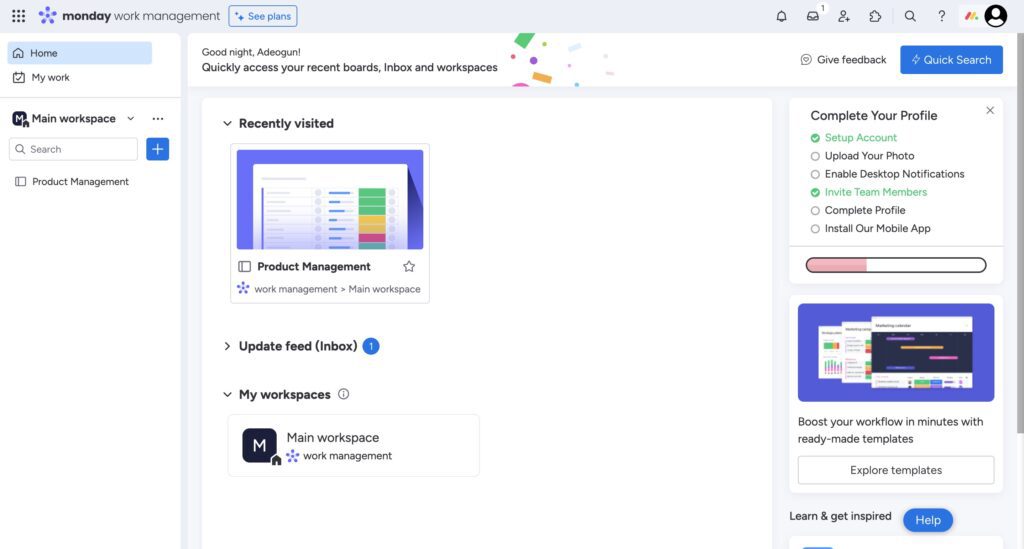
Source: Monday.com
This platform is highly visual — this is one of its standout features. It’s much easier to stay in tune with your plans when they are laid out so visually.
Monday.com’s Key Product Management Features
Product management isn’t just about managing; it’s a journey that spans from the initial spark of an idea to the final delivery of a product or service. It is a process that includes the entire lifecycle of a business’s product or service.
This starts from planning to developing and launching, which also includes managing.
Here are some key ways Monday.com helps with the above processes:
Planning Feature
Monday.com’s roadmap planning feature is a gem for compiling a product’s framework. It helps product managers:
- Define a product’s strategy and features.
- Collaborate to brainstorm ideas as a team.
- Document, save, and organize ideas and decide how you view them.
- Select and outline the right tools for your strategy and how they will be used.
- Collect and store market research materials, including analyzed data, outlines, etc.
Feature Backlog
These are templates designed to store all your product’s features. You can update information and key updates about these features that will remain references for future projects.
Sprint Management
This is the perfect feature for planning iterations and team collaboration. As the manager, you can keep track of multiple sprints, decide how long they will run, and create a central reference that everyone can check to see who is in charge of what.
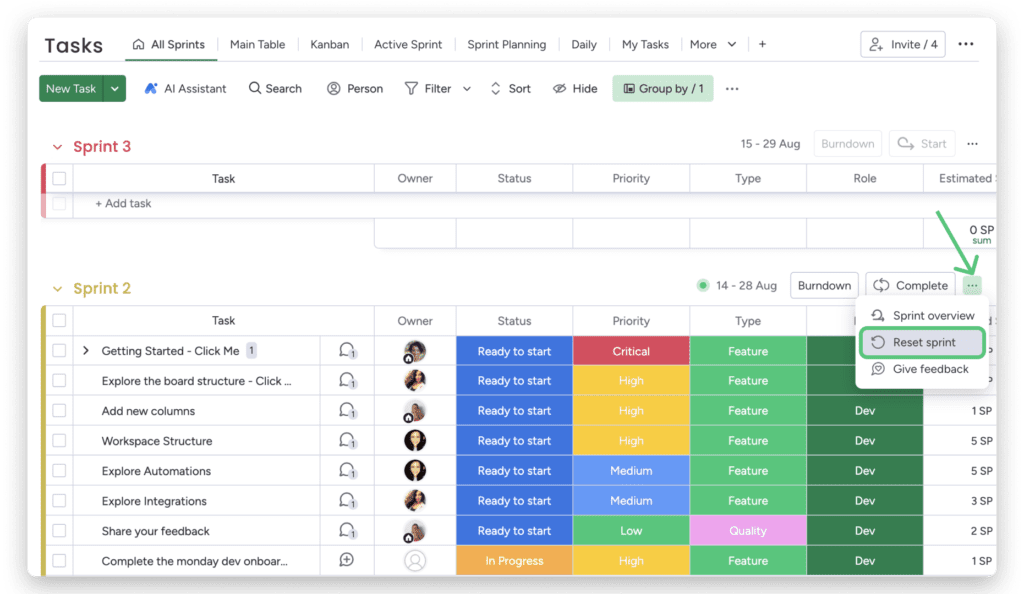
Source: Monday.com
You can even use the sprint retrospective template to analyze your scrum process and show you what can be done better.
Bug Management
Most products deal with bugs sooner or later, and keeping track of multiple bugs at once can be a headache. This platform makes this much easier since you can track all of them in one place and collaboratively discuss how to solve them.
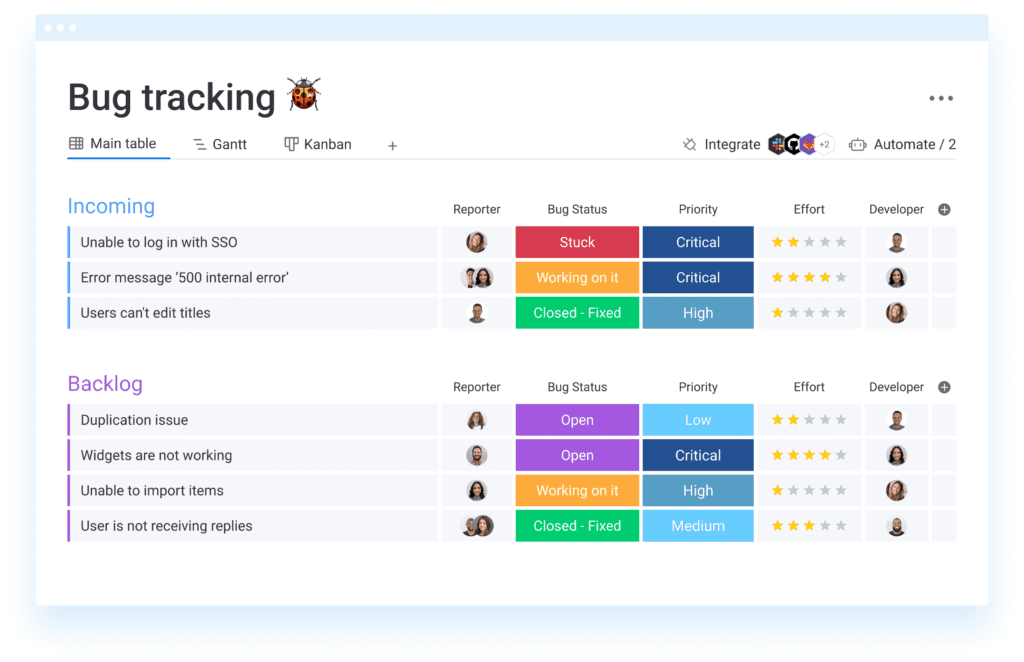
Source: Monday.com
It even lets you create forms to share with your customers to update you about new bugs. Its automation and reporting features are lifesavers in critical issues.
Release Plan
The release phase of a project is as important as its development, especially for collaborative efforts. Everyone needs to be on the same page, and all bases must be covered, which is exactly what Monday.com helps with.
This system lets you plan your project release in highly visual stages. You can then structure, plan, and assign these stages while keeping a master view.
Practical Tips for Using Monday.com Efficiently
Take Some Time to Learn About Monday.com
If you’ve previously tried this platform and found it complicated, this was probably because you didn’t take a few minutes to get acquainted with the software by watching or reading the introduction materials.
Even if you have experience with product management software, it’s a great idea to watch the “How to Get Started” video or read the “Complete Guide” article. Having some insider direction will set you up for success.
Connect Your Key Apps with Integrations
This platform is powerful, but chances are you’ll have some other apps you’re partial to. Rather than using them separately, integrate them into Monday.com for improved productivity.
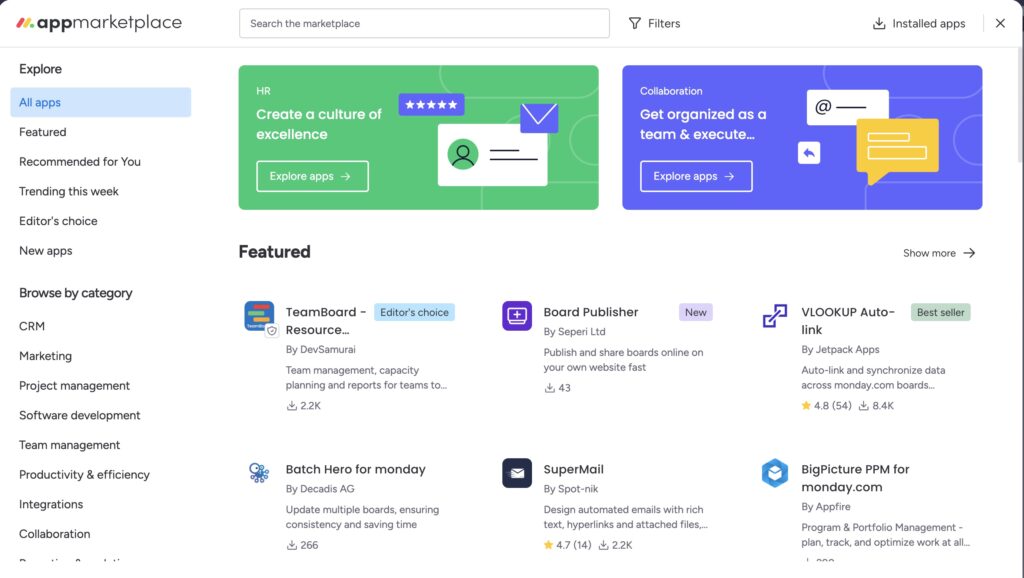
Source: Monday.com
This platform lets users work with over 200 apps, including Slack, Microsoft Teams, Google, Zoom, QuickBooks, and many more.
Customize Your Views
The simple act of switching between views can reveal insights that you’d have missed otherwise. Don’t stick to the main table view. Try out the Calendar, Kanban, Files, Gantt, and Form views to gain different perspectives on your projects.
Collaborate Efficiently
Its features are designed for communication within and between teams. Visit the update section to share information and files.
How to Set Up Your Projects for Success with Monday.com
The best way to set yourself up for success with this platform is to understand how to use its key features. They include;
- Boards
- Workflows
- Dashboards
- Team collaboration
- Notifications
Boards
Boards are the driving force behind Monday.com’s visual interface. They are relevant when creating projects, processes, and workflows. When you create a board, you can add items relevant to your goal, such as tasks, projects, or ideas. To customize your board, add columns, dropdown lists, texts, or whatever you need to create the ultimate view.
Workflows
You can connect multiple boards to create a workflow once you’ve created multiple boards for various purposes. A workflow is a detailed plan of actions a product manager designed to achieve certain goals. Workflows help keep product management on track and decentralize leadership, preventing project delays due to individuals.
You can create automation between boards, set up reports, and sync your boards to work together. Don’t forget to use the timeline feature to schedule your projects. You can visualize your project’s timeline, see how tasks overlap, and adjust your plans accordingly.
Monday.com’s Dashboards
Take advantage of Monday.com’s dashboards to get an eagle-eyed view of your workflows. View various projects and data, and analyze your positions.
Collaboration
There are a ton of ways to collaborate with Monday.com. Here are some examples:
Team collaboration: Get everyone on your team aboard the latest developments and discuss how to solve them.
Project collaboration: This is a great way to share documents, tasks, and reports within a team.
Collaborations between different teams: Sometimes, different teams must work towards a certain goal. You can connect members of different teams with Monday.com.
Automating Routine Tasks
Monday.com has one of the best automation systems because of how customizable it is. Automations get things done, save time, and keep everyone on the same page and schedule.
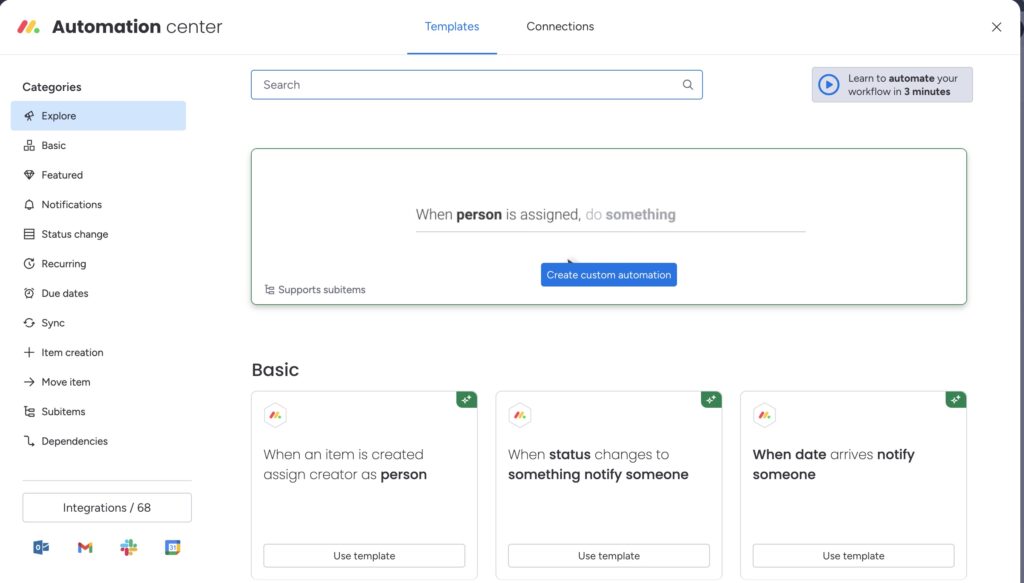
Source: Monday.com
Use Monday.com to:
- Set notifications and date reminders.
- Auto-assign tasks
- Create tasks
- Create custom automation
How We Use Monday.com to Serve Our Clients Better
At JustNovate, we pride ourselves on delivering top-notch services to our clients. We are here to empower your brand. We specialize in providing a comprehensive suite of services that includes Branding, Product Design, Custom WordPress Development, and SEO Website Auditing while adhering to the highest ethical standards.
Monday.com plays a pivotal role in achieving that. Here’s how we harness the power of this platform to serve our clients better:
Top-Quality Product Management: Our clients entrust us with their product visions, and Monday.com is the linchpin that brings these visions to fruition. We use its feature boards to define, prioritize, and track every aspect of product development, ensuring every feature deserves the attention it deserves.
Effective Time Management and Organization: Time is money, and at JustNovate, we believe in maximizing both. The platform notification system keeps our team and clients abreast of deadlines, milestones, and updates, fostering a culture of punctuality and reliability.
We’re prepared for everything: Does the client have a change in plan? No problem! Thanks to Monday.com, we can document and organize our innovation and develop great ideas to solve new product management problems. This ensures our team remains cohesive, ultimately contributing to our clients’ satisfaction and success.
Tracking Progress: With this platform, our clients can efficiently track project progress. The easy-to-use and intuitive interface allows them to monitor tasks for transparency and accountability.
Staying on Top of Deadlines: We Leverage Monday.com’s powerful deadline-tracking features to ensure product management tasks are completed on time. With customizable alerts and notifications, our team stays informed about approaching deadlines and takes timely action to meet project timelines.
Team Collaboration: This platform facilitates a centralized hub for product management tasks, including sharing documents, assigning tasks, and generating reports. This improves our team’s communication, coordination, and productivity.
Client Collaboration: Monday.com’s user-friendly interface allows clients to actively communicate with the various members of our clients responsible for individual projects. We can share project updates, timelines, and documents, fostering a transparent and collaborative relationship with clients.
Viewing Specific Periods: Our clients often need to analyze historical data to inform current decisions. This platform allows us to filter views to show specific periods, providing a clear snapshot of past performance and helping us anticipate future challenges.
Resource Allocation: This platform helps us allocate resources efficiently, ensuring that every team member works on the right tasks at the right time.
Document Management: Our extensive library of documents is organized and easily accessible, allowing us to quickly retrieve and share information with clients.
Feedback Mechanisms: We use this platform to create feedback loops with clients, gathering their input to continuously improve our services.
By leveraging Monday.com’s robust features, JustNovate can provide our clients with a seamless and efficient product management experience.
CONCLUSION
Monday.com has revolutionized product management by providing tools that enhance collaboration, streamline workflows, and empower teams to deliver exceptional products.
We encourage you to explore this platform and implement its features to elevate your product management processes.

Schedule a call with our team oday to create a more efficient, collaborative, and successful product development environment. Let’s turn your product ideas into reality together!
Frequently Asked Questions about Monday.com
What is Monday.com?
It is a versatile Work Operating System (Work OS) centralized platform for project management, collaboration, and workflow optimization.
How does Monday.com work?
Monday.com is a collaborative platform designed to streamline work processes like product management. Some of its major tools include:
- Boards and Workspaces
- Visual Workflows
- Automation
- Collaboration
- Integrations:
- Dashboards and Reporting
- Mobile Accessibility
What makes this tool stand out from other project management tools?
Monday.com’s user-friendly interface, robust features, and commitment to visual collaboration make it a preferred choice for many organizations.
Are there any limitations?
While this is a powerful tool, it may require a learning curve for new users. However, its extensive documentation and support community address most concerns.
How can I ensure my team is using the platform effectively?
Regular training sessions, setting clear expectations, and providing ongoing support can help your team maximize the benefits of Monday.com.
What kind of support is available for Monday.com users?
Monday.com offers comprehensive support, including documentation, video tutorials, and a community forum, to assist users in getting the most out of the platform.
We hope you found the insights valuable. Schedule a call with our team today to discuss how we can help you shape your brand’s destiny.
Suggested Posts

Explore the critical role of a professional website in logistics business. Discover the benefits, key features, and steps to build a unique online presence for your logistics company.

In 2024, the real estate industry is experiencing a profound digital transformation, reshaping how businesses engage with clients and operate in the market. As the shift towards online transactions accelerates, having a robust digital presence has become more critical than ever.

A website is not just a digital brochure; it's a dynamic platform that can evolve with your Business.
